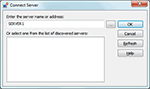Features
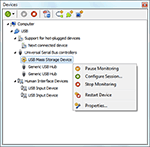
USB Devices Monitoring
Free USB Analyzer uses the special monitoring driver to let you monitor all USB devices connected to the computer either directly or via the external hubs. In addition, full device information is displayed in corresponding windows, including Device Descriptor, Configuration Descriptor, HID descriptor and others. If device is plugged or unplugged, Free USB Analyzer automatically updates the list.
You may also monitor the early device enumeration stages using product's unique "Next connected device" monitoring capability.
Restart any connected device or watch its properties using commands from the context menu.
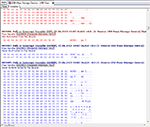
Displaying Monitored USB Request Blocks (URB View)
URB View visualizer is the view on the underlying Windows USB model protocol. It displays each USB request block (URB) sent and received by the device driver. Both packet information and payload data are displayed. Visualizer operates in two modes. Basic mode generally collapses the payload part of the packet, while the Complete mode always displays the whole packet, including the payload. The visualizer may be switched to one of those modes as a whole, or allows an individual packet to be switched.
All monitored data or a selected part of it may be copied into the Clipboard or exported into external file in text or HTML formats. Visualizer also allows searching for a pattern or going directly to a packet referenced by its number.
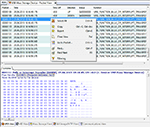
Displaying Monitored Packets in a Table (Packet View)
This visualizer consists of two panes. Upper pane shows short packet information in several columns, such as packet capture time, packet type, payload data size and so on. Lower pane shows detailed information for a selected packet.
Lower pane consists of several tabs. Switch the tabs to view the selected packet using the corresponding visualizer.
Visualizer's contents may be copied into the Clipboard and exported to text or CSV file.
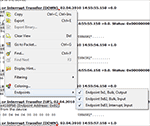
USB Endpoints Filtering Feature
Support for filtering selected endpoints in the URB View visualizer windows.
One of the convenient usage cases is having several URB View visualizers, each showing packets from its own endpoint.

Custom Color Schemes for Monitored Packets
Support for selecting colors of different elements in the URB View visualizer.